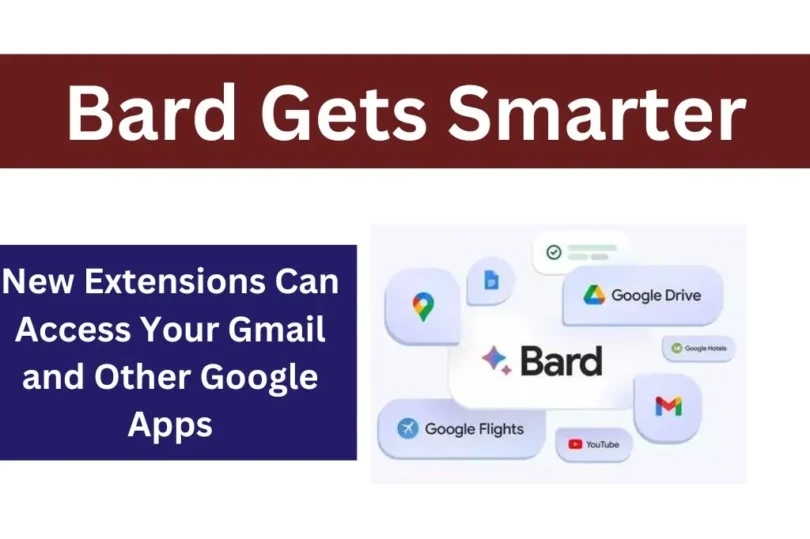Bard Gets Smarter: Bard, Google’s AI assistant, is getting smarter with the introduction of new extensions that allow it to access and process information from other Google apps and services, including Gmail, Drive, Maps, YouTube, and Flights. This means that Bard can now provide more personalized and comprehensive answers to your questions, and can even help you with tasks such as planning trips and writing job applications.
Contents
How Bard Extensions Work:
Bard Extensions work by connecting to your Google account and accessing the data stored in your Gmail, Drive, and other Google apps. This data is then processed by Bard’s AI algorithms to provide you with relevant and useful information.

For example, if you ask Bard to help you plan a trip to Paris, it can scan your Gmail for dates that work for everyone, find flight and hotel information, and even suggest things to do and see in Paris. Or, if you’re applying for a new job, you can ask Bard to summarize your resume or help you write a cover letter.
Benefits of Bard Extensions:
Bard Extensions offers a number of benefits, including:
- More personalized and comprehensive answers: Bard can now access and process your personal data to provide you with more relevant and useful answers to your questions.
- New features and capabilities: Bard Extensions enable Bard to perform new tasks and capabilities, such as planning trips, writing job applications, and more.
- Streamlined workflow: Bard Extensions can help you to streamline your workflow by bringing all of your Google apps and services together in one place.
Examples of How to Use Bard Extensions:
Here are a few examples of how you can use Bard Extensions:
- Plan a trip: Ask Bard to scan your Gmail for dates that work for everyone, find flight and hotel information, and even suggest things to do and see in your destination city.
- Apply for a new job: Ask Bard to summarize your resume or help you write a cover letter.
- Write a research paper: Ask Bard to find relevant sources in your Google Drive, summarize their key points, and help you to synthesize the information into a coherent argument.
- Learn a new language: Ask Bard to translate text from your Gmail and other Google apps, and provide feedback on your pronunciation and grammar.
- Get help with your work: Ask Bard to help you with tasks such as scheduling meetings, writing emails, and creating presentations.
Additional Information:
Here is some additional information about Bard Extensions:
- Bard Extensions are currently in early access, but they are expected to be released to the general public in the coming months.
- Bard Extensions are only available in English at this time.
- Bard Extensions are free to use.
To enable Bard Extensions:
- Go to the Bard website and sign in to your Google account.
- Click on the “Extensions” tab.
- Toggle on the extensions for the Google apps and services that you want Bard to access.
- Click “Save.”
Once you have enabled Bard Extensions, you can start using them to get help with your tasks and answer your questions.
>> Apple Watch Double Tap: Future of Interfaces
Example:
Here is an example of how to use Bard Extensions to plan a trip to Paris:
- Go to the Bard website and sign in to your Google account.
- Click on the “Extensions” tab.
- Toggle on the extensions for Gmail, Maps, and Flights.
- Click “Save.”
- Type the following into the Bard chatbox: “Help me plan a trip to Paris.”
- Bard will ask you for some additional information, such as the dates that you want to travel and the number of people in your group.
- Once you have provided this information, Bard will start planning your trip. It will scan your Gmail for dates that work for everyone, find flight and hotel information, and even suggest things to do and see in Paris.
- You can then review Bard’s suggestions and make any necessary changes.
- Once you are happy with the plan, you can book your flights and hotels, and start packing for your trip!
Bard Extensions is a powerful new tool that can help you to save time and be more productive. It is also a great way to learn more about
FAQs on Bard Extensions
Bard Extensions are a new feature that allows Bard to access and process information from other Google apps and services, such as Gmail, Docs, Drive, Maps, YouTube, and Google Flights and Hotels. This means that Bard can now provide more personalized and actionable responses to your questions and requests.
To use Bard Extensions, you first need to enable them in the Chrome Extensions page. Once you have enabled the extensions, you can start asking Bard questions and submitting requests that involve any or all of the supported Google apps and services. Bard will automatically tap into the correct extension to form its response.
Here are a few examples of how Bard Extensions can be used:
Plan a trip: Bard can help you plan a trip by summarizing the trip details from your Gmail and integrating real-time travel information from Google Maps, Google Flights, and Google Hotels into a single conversation.
Work on a presentation: Bard can help you work on a presentation by finding relevant information from your Gmail, Docs, and Drive account, and summarizing it in a concise and informative way.
Prepare for a meeting: Bard can help you prepare for a meeting by finding relevant information from your Gmail, Docs, and Drive account, and generating talking points and questions.
Get things done faster: Bard can help you get things done faster by automating tasks and providing you with personalized recommendations. For example, Bard could automatically book a flight for you based on your travel preferences, or recommend articles and videos to watch based on your interests.
Yes, Bard Extensions are secure. Google does not see any of your personal content from Gmail, Docs, and Drive. The content is only used to generate responses to your questions and requests.
Bard Extensions are currently only available in English. Google plans to expand support to other languages in the future.
You can learn more about Bard Extensions on the Bard website and in the Bard help center.
| Home Page | Click Here |
| Join Us | Click Here |
Conclusion:
Bard Extensions is a powerful new feature that makes Bard even more useful and versatile. By connecting to your Google account and accessing the data stored in your Gmail, Drive, and other Google apps, Bard can now provide you with more personalized and comprehensive answers to your questions, and can even help you with tasks such as planning trips and writing job applications.