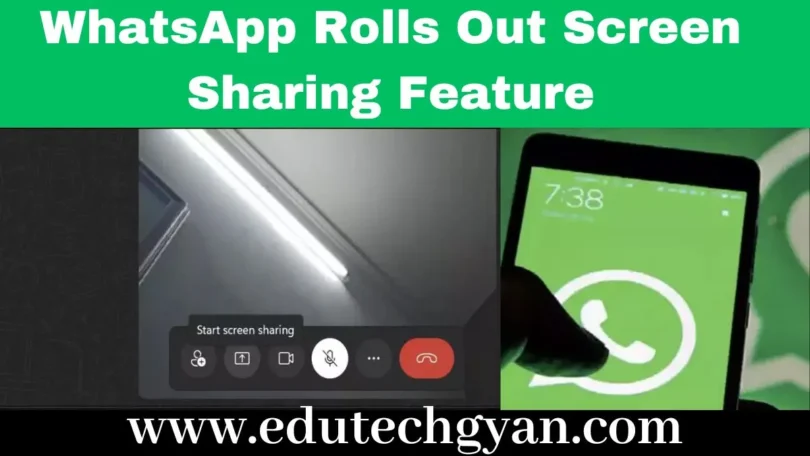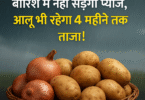WhatsApp Rolls Out Screen-Sharing Feature: In the ever-evolving realm of communication technology, WhatsApp has yet again proven its commitment to innovation by introducing its much-anticipated screen-sharing feature. This exciting addition to the platform opens up a new world of possibilities for users, enabling them to share their device screens during calls. This article dives deep into the details of WhatsApp’s groundbreaking screen-sharing feature, its benefits, and its potential impact on the way we connect and collaborate.
Contents
WhatsApp Rolls Out Screen Sharing Feature
After testing the Screen Share in beta for almost a couple of months, WhatsApp finally rolled it out to all users across the globe. The feature, as the name implies, lets you share your phone’s and PC’s screen with others during a video call. But, not everything can be shared and WhatsApp also has some security measures in place. That said, here are 10 things you can and can’t do with WhatsApp’s new Screen Share feature.
WhatsApp’s latest feature enables users to share their screens seamlessly during voice and video calls. In a world where visual communication is gaining prominence, this addition empowers users to connect more authentically and effectively.
How to Activate Screen Sharing: Step-by-Step Guide
Activating screen sharing on WhatsApp is a breeze. During a call, simply select the “Share Screen” option, and your call partner instantly gains a window into your device. This feature is set to redefine real-time interactions.
Enabling screen sharing on WhatsApp is a straightforward process. When on a call, simply tap the “Share Screen” option, and your call partner will instantly be able to view your screen. This feature facilitates real-time sharing of information, making conversations more interactive and engaging.
Security and Privacy Considerations
WhatsApp prioritizes security and privacy. Users have full control over when to enable screen sharing and can easily turn it off during a call. Confidential information remains protected, as sharing is entirely voluntary.
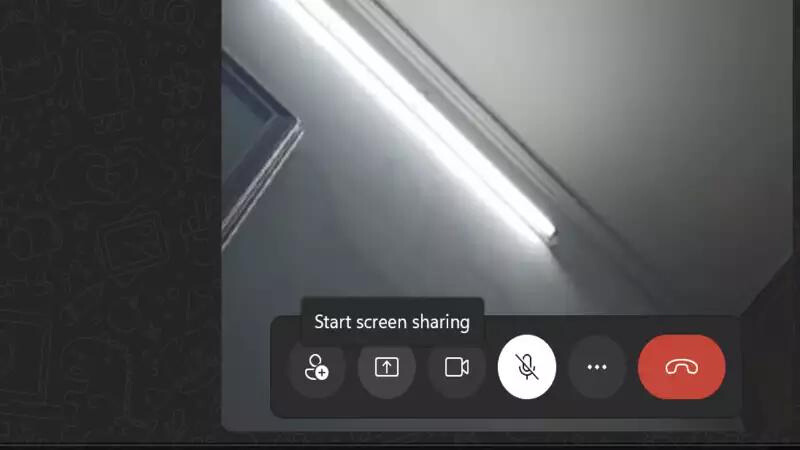
WhatsApp new Screen Share feature allows users to share their phone or PC screen with other users during an ongoing video call. This also means that the Screen Share only works when a video call has been established.
A Step-by-Step Guide to Enabling Screen Sharing
To start sharing your screen on WhatsApp:
- Initiate a voice or video call.
- Tap the “Share Screen” button.
- Grant necessary permissions if prompted.
- Your call partner can now see your screen in real-time.
Troubleshooting and FAQs
Yes, screen sharing is supported on various devices, including smartphones, tablets, and desktops.
Absolutely. You have full control over shared content. Only the selected screen area is visible to your partner.
Currently, screen sharing is available for one-on-one calls only.
While it may use more data than regular calls, the experience it offers makes it worthwhile.
Yes, screen sharing is secure and encrypted, ensuring your content remains private.
Conclusion: Sharing Moments, Ideas, and Beyond
WhatsApp’s screen-sharing feature brings a new dimension to communication, enabling us to share moments, ideas, and experiences in real-time. With its versatile applications across personal, professional, and educational domains, it’s a testament to the platform’s commitment to innovation. Embrace screen sharing and elevate your conversations like never before.
I will keep writing more posts related to this, so do not forget to bookmark (Ctrl + D) our blog “EduTechGyan.COM” on your mobile or computer and subscribe us now to get all the posts in your email.
If you like this post, then do not forget to share it with your friends. You can help us reach more people by sharing it on social networking sites like Facebook or Twitter. Thank you !