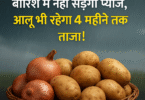Download VLC Media Player
Previously known as VideoLAN Client, VLC Media Player is an open-source and free tool for playing most multimedia files. The cross-platform software supports major desktop OS such as Windows, macOS, and Linux. It is also compatible with mobile platforms including Android and iOS.
This software has been around for some time. Shipped nearly two decades ago, it has now become a well-known media player with millions of users across the globe. Currently VLC supports most file formats including streaming protocols.
| Developer | VideoLAN |
| License | Free |
| Official Website | https://www.videolan.org/vlc |
| Download VLC Media Player Latest Version for Windows 32-bit | Click Here |
| Download VLC Media Player Latest Version for Windows 64-bit | Click Here |
| Download VLC Media Player Latest Version for Mac OS | Click Here |
VLC Media Player Features
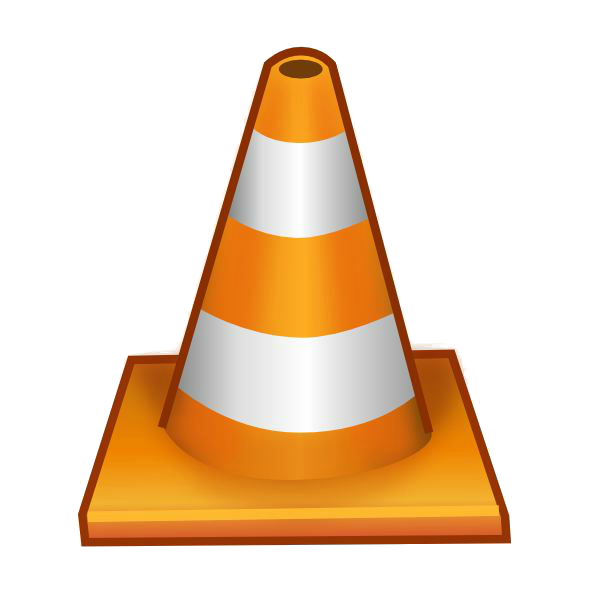
Playing multimedia files and streaming media over a computer network becomes easy with VLC. Thanks to the abundant features packed into the software, such as support for most file formats, advanced controls, and more. Take a closer look at the facilities to take advantage of your experience here.
- Supports major formats
VLC allows you to play audio, video and streaming protocols with different formats. Depending on the OS, it can read a myriad of formats, including container formats, audio coding formats, video coding formats, digital camcorders, network protocols, and network streaming formats.
The software has the ability to trans-code audio and video into multiple formats such as WebM, WAV, AAC, FLAC, MP3, MPEG, DV, and streaming protocols such as HTTP and MMS
- Advanced Controls
As one of the best multimedia players, VLC comes packed with a set of features to control video and audio. It has audio effects that allow you to set equalizers and add filters for a more immersive experience. You can also enhance the video with reloaded filters and synchronize the subtitles as well.
- YouTube Downloader
If you want to watch a new video but don’t have one in the library, VLC lets you stream and save videos from YouTube. It has a built-in feature that allows you to paste the URL into the player and play the video. Open Codec Information, copy the URL from the Location box, and save the video to your device.
It’s not a one-click YouTube downloader, but it does a good job of improving your video collection. Next time you need to watch a video, do it without internet connection. In addition to the download feature, it enables you to record videos and save them on your computer.
- Audio Normalization
Apart from audio controls, VLC media player comes with audio normalization to customize the volume. This feature helps to protect your ear while playing any media by improving the sound quality. Go to Tools and adjust the volume as preferred. This will adjust the decibel level of audio in movies.
Once adjusted, close and relaunch the software to enable the new setting. Get a better experience in your favorite movies and protect your ears.
- Stream Podcasts and Internet Radio
VLC lets you play podcasts and Internet radio without having to download separate software. You can find your favorite radio station or copy the station’s URL to stream if it is not available in the list. And if you want to play podcasts through VLC, just go to Playlists and select Podcasts option.
- Loop Specific Section
Loop comes standard in most media players. But with VLC, you’ll have the added bonus of looping. Instead of looping the entire soundtrack or video, this media player loops a specific section of the file. Use the advanced controls from the View menu and select specific parts to start and end the loop.
DISCLAIMER
Any third party brand name or copyright material used here is for information purpose only. We disclaim any ownership of that material. We don’t host any files on this website, we only share free and trial software. All copyright material belongs to their respective owner. Read full disclaimer. Or if you have any question feel free to contact us.
More Read:-
>> Pubg Mobile Information || Pubg Mobile Download
>> HOW TO INSTALL MINECRAFT GAME IN MOBILE
>> GTA Vice City Download in Hindi Full Version for PC Windows 7/8/10