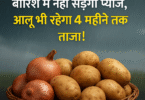Hardware and software are two basic parts of a computer with the help of which the computer system works. Hardware refers to the parts of a computer that you can touch or feel. However, hardware alone cannot perform any task until it is given some instructions and these instructions are given by the software. In this chapter, we will learn about computer software.
Contents
What is Computer Software?
Software is a set of instructions that tells a computer how to perform a specific task.
Software is also referred to as a set of programs. Software is necessary to make the computer hardware work. Software is an intangible part of computer system. You cannot touch software as you can do with hardware. The games you play, the music that you listen to, etc. are examples of software.
System Software
System software is a collection of programs that controls the overall operation and performance of the computer system. It can be classified into three categories – Operating System, Language Processor and Utility Software.
1. Operating System
It is the most important software. An operating system controls the overall activities ofa computer. It acts as an interface between the user and the hardware and enables them to work together. Various types of operating systems are Windows, UNIX, LINUX, Mac, etc.
Functions of an Operating System
The main functions of an operating system are:
- It controls the working of all input and output (1/0) devices.
- It provides security by means of passwords to prevent misuse of a computer.
- It lets you create and manage files and folders for storing information in a computer efficiently.
- It allocates memory to various programs whenever required. It also frees the memory when it is not in use.
2. Language Processor
Software is written by computer programmers using computer languages. There are many computer languages such as C, C++ and Java. The programs written in these languages cannot be directly understood by a computer. A computer is an electronic device which can understand only the machine language which consists of 0’s and l’s. A language processor converts a program written in a computer language into the machine language so that it can be understood by a computer.
There are three types of language processors namely :
- Assembler
- Interpreter
- Compiler
3. Utility software
The primary job of utility software is to perform maintenance on a computer system in order to ensure its smooth functioning.
Some of the examples of utility software are disk defragmenter, antivirus software, backup utility and compression.
- Disk Defragmenter : It speeds up the access of data from a hard disk by rearranging the files and the free space. Files are stored in nearby locations and the free space is combined together to form contiguous blocks with the help of disk defragmenter.
- Antivirus Software : A virus is a computer program that may disrupt the normal functioning of your computer. In order to remove such dangerous programs, antivirus programs need to be used. An antivirus program scans your disk for viruses and removes them. Some of the examples of antivirus software are Quick Heal Total Security, Norton, Avast, Kaspersky, Avira, etc.
- Backup Utility : Backup is the process of recovering data, in case of damage or accidental loss. This software lets you maintain a copy of the data on the hard disk.
- Compression : It is a process that shrinks files, so that less disk space is occupied. These files cannot be read directly and must be decompressed to their actual form before use. For example, WinZip.
Application Software
Application software is a set of programs, developed by programmers in order to perform specific tasks. They may be installed on a computer depending upon the user’s requirements. Application software can further be divided into two categories Getneral Purpose Application Software and Specific Purpose Application Software.
1. General Purpose Application Software
General purpose application software is developed keeping in mind the general needs of a large number of people. Some of the examples of such software are:
- Word-processing Software : This software helps us to create text-based documents like letters, stories, essays, etc. You can edit, format and print the text and graphics in a document.
Examples of word-processing software are MS Word, OpenOffice.org Writer, etc.
- Spreadsheet Software : This software helps you to perform calculations and analyze data in the desired manner. Examples of spreadsheet software are MS Excel, OpenOffice.org Calc, etc.
- Presentation Software : It is used to present an idea or concept lively. This software helps you to create and display D. slides on a computer for educational and business purposes. Examples of presentation software are MS PowerPoint, OpenOffice.org Impress.
- DBMS : DBMS stands for Database Management System. This software helps you to arrange and store a large amount of information in an organised way.
Examples of DBMS software are MS Access, Oracle, Open Office.org Base, etc.
- DTP : DTP stands for Desktop Publishing. This software is used for creating designs and layouts of books, newspapers, brochures, magazines, etc.
Examples of DTP softwares are Adobe Indesign, QuarkXpress, etc.
- Graphics Software : This software allows you to create and edit images.
Examples of graphices software are Adobe Photoshop, CorelDraw, etc.
- Multimedia Software : This software lets you combine images, text. sound, animations and videos to create an interactive software An example of multimedia software is Adobe Flash.
2. Specific Purpose Application Software
Specific purpose application software is also called customised software. This type of software is developed keeping in mind the specific requirements of an organisation or an individual.
Examples of this type of software are billing systems used in supermarkets, reservation systems used in airports and railway stations, payroll-systems and stock systems used by organisations, etc.
Relationship between Hardware and Software
The relationship between hardware and software is displayed in the layered structure given below.
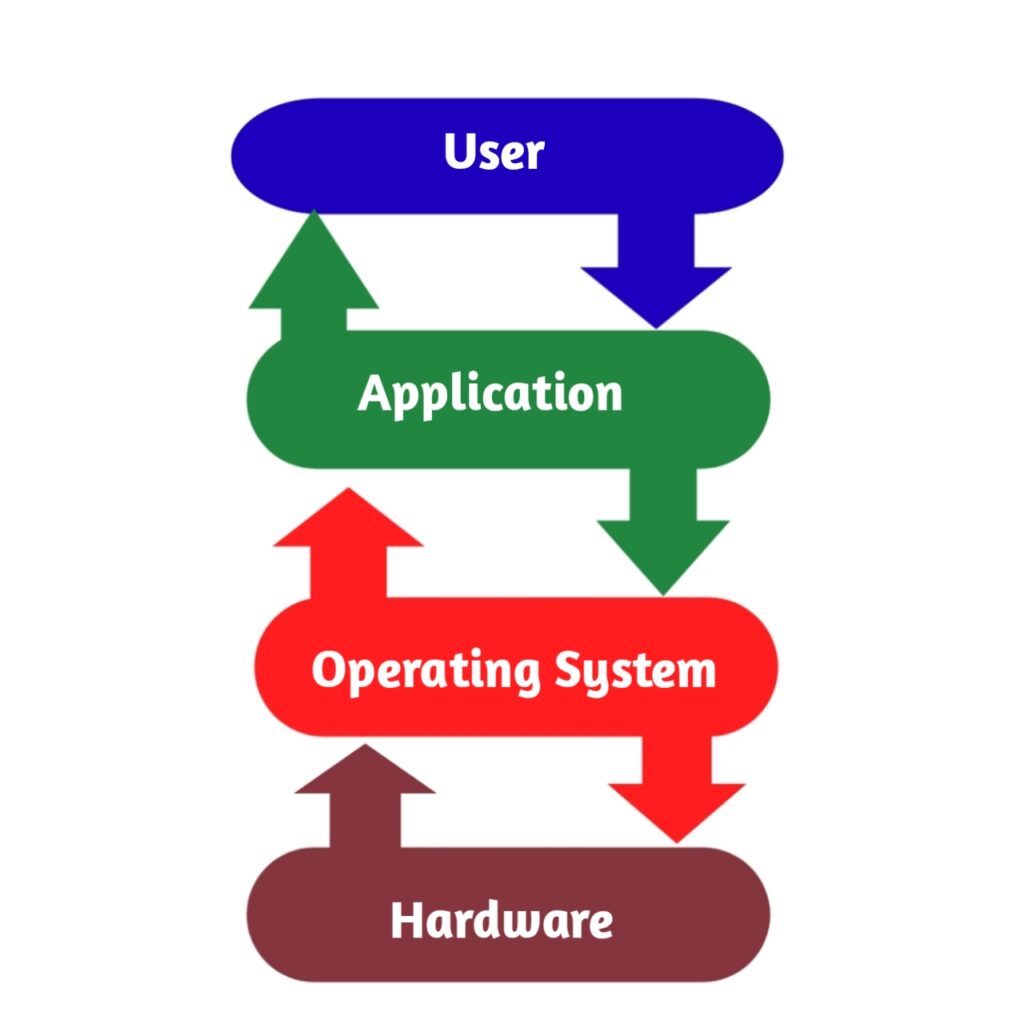
Apart from this, if there is any problem in the middle, then don’t hesitate to ask in the Comment box. If you want, you can also send your question to our educationaltechnologygyan@gmail.com. We will be happy to help you !
I will keep writing more posts related to this, so do not forget to bookmark (Ctrl + D) our blog “EduTechGyan.COM” on your mobile or computer and subscribe us now to get all the posts in your email.
If you like this post, then do not forget to share it with your friends. You can help us reach more people by sharing it on social networking sites like Facebook or Twitter. Thank you !