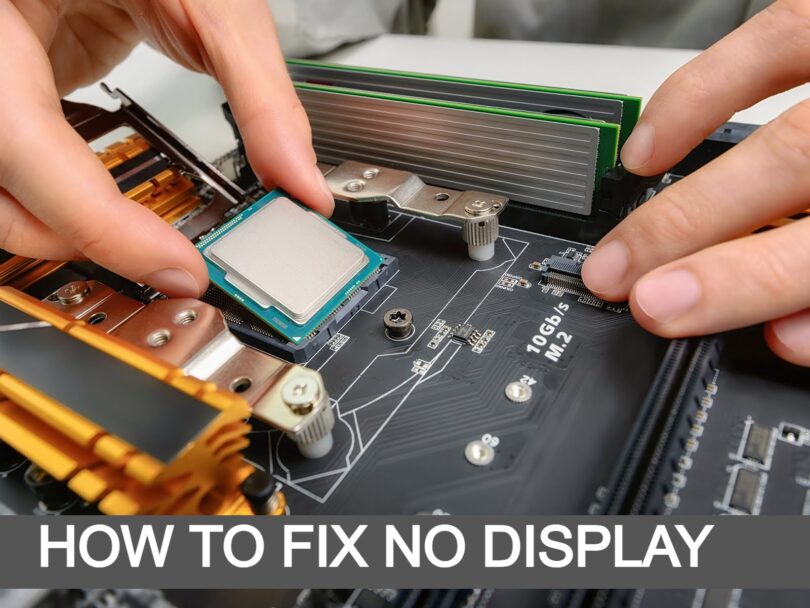When We Start M.B CPU Fan Continues Running But Display Not Come.
HOW TO FIX NO DISPLAY
We should follow these steps carefully for fix no display
Step -1. Check core voltage ok or not ok.
If core voltage not ok that condition check VRM Section , Main MOSFET, Supporting MOSFET, Input Capacitor, Output Capacitor, LVR, HVR Finally problem will be VRM IC.
Change it problem solved
Note :- Cross-check processor
Clean CPU Socket with help of input clear CMOS jumper.
Step 2. check ram supply of Ram slot okay or not okay.
If Ram supply not okay that condition we can check ram section related to components like men MOSFET supporting MOSFET input capacitor or put capacitor finally problem will be Ram regulator IC. If Ram supply okay that condition we can check all pack register nearby Ram slot.
Pack register value 100, 220, 330, 470, 560
Note:- cross check ram
Step 3. check north bridge supply 1.2 volt from MOSFET check MOSFET problem solved.
Note:- Nvidia ATI AMD cheap found that means problem will be chip.
Step 4. check clock section. input output supply 3.3 volt, 1.6 volt.
If supply not okay check all non polarized capacitor finally change clock if supply okay check all registor nearby clock IC problem will be that components.
Step 5. Check BIOS (Basic Input Output System) DATA, PCI Slot, DC, AC, 9 (3.3V)
If not shown problem will be BIOS IC.
Sol:- Reprogram IC with help of programmer
Note:- Carbon Problem
Input / Output IC, Clock IC, LAN IC, BIOS IC Resold it.
More Read:-
>> How to Start Computer Step by Step 2022
>> Computer Repair: A Beginner’s Guide to Fix Your Own Laptop
I will keep writing more posts related to this, so do not forget to bookmark (Ctrl + D) our blog “EduTechGyan.COM” on your mobile or computer and subscribe us now to get all the posts in your email.
If you like this post, then do not forget to share it with your friends. You can help us reach more people by sharing it on social networking sites like Facebook or Twitter. Thank you !